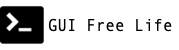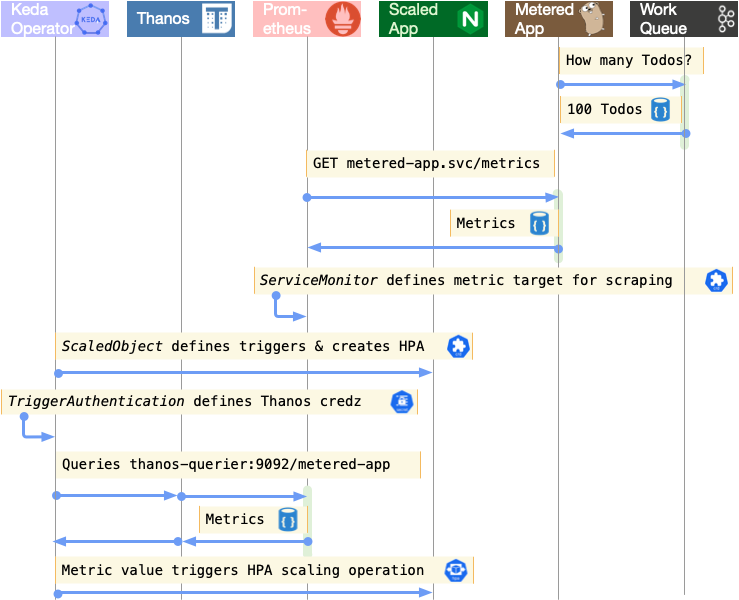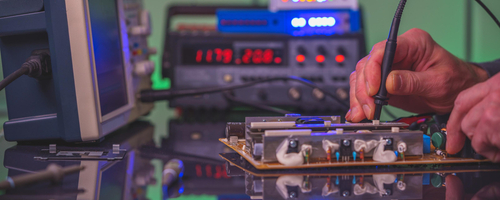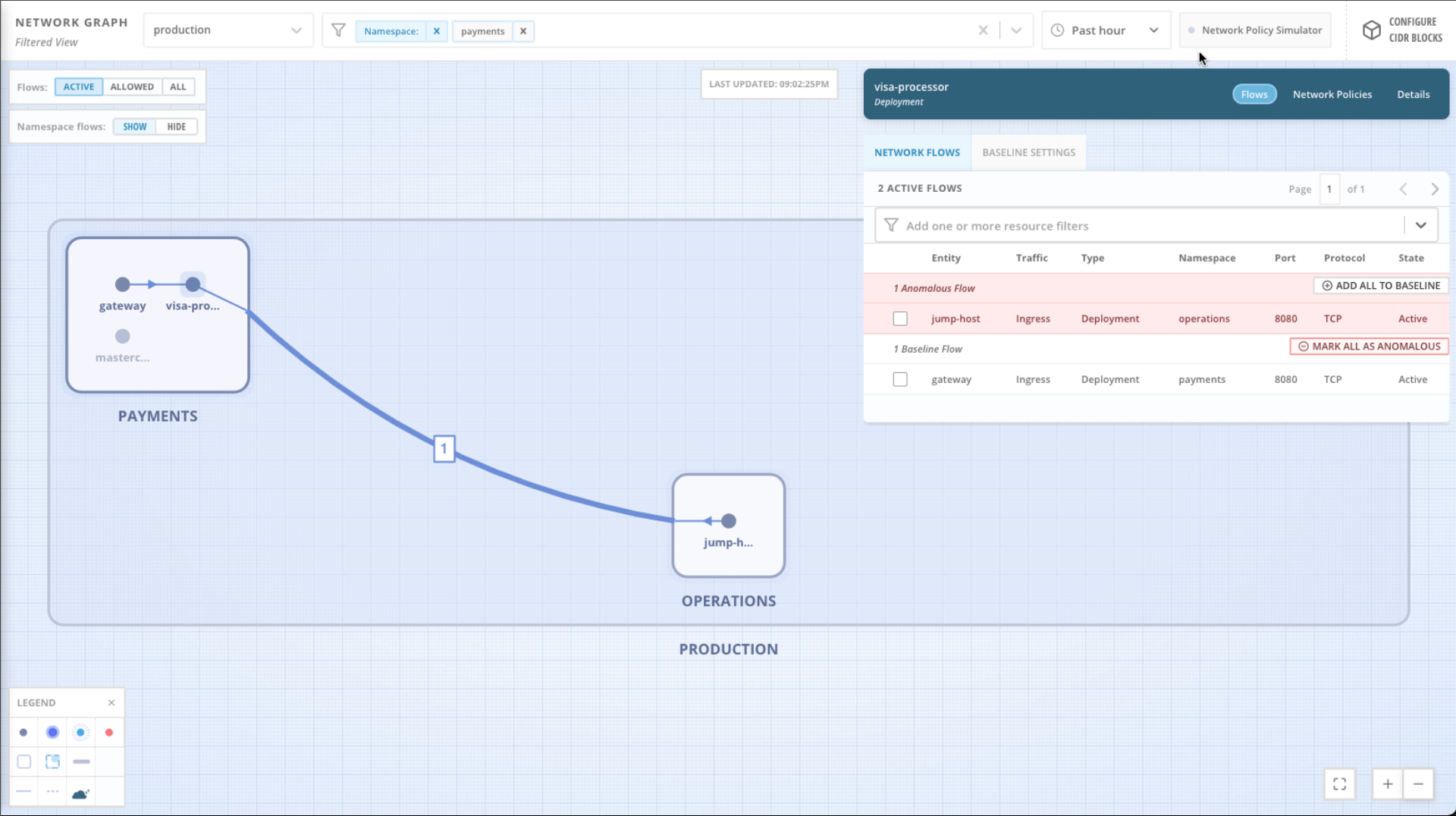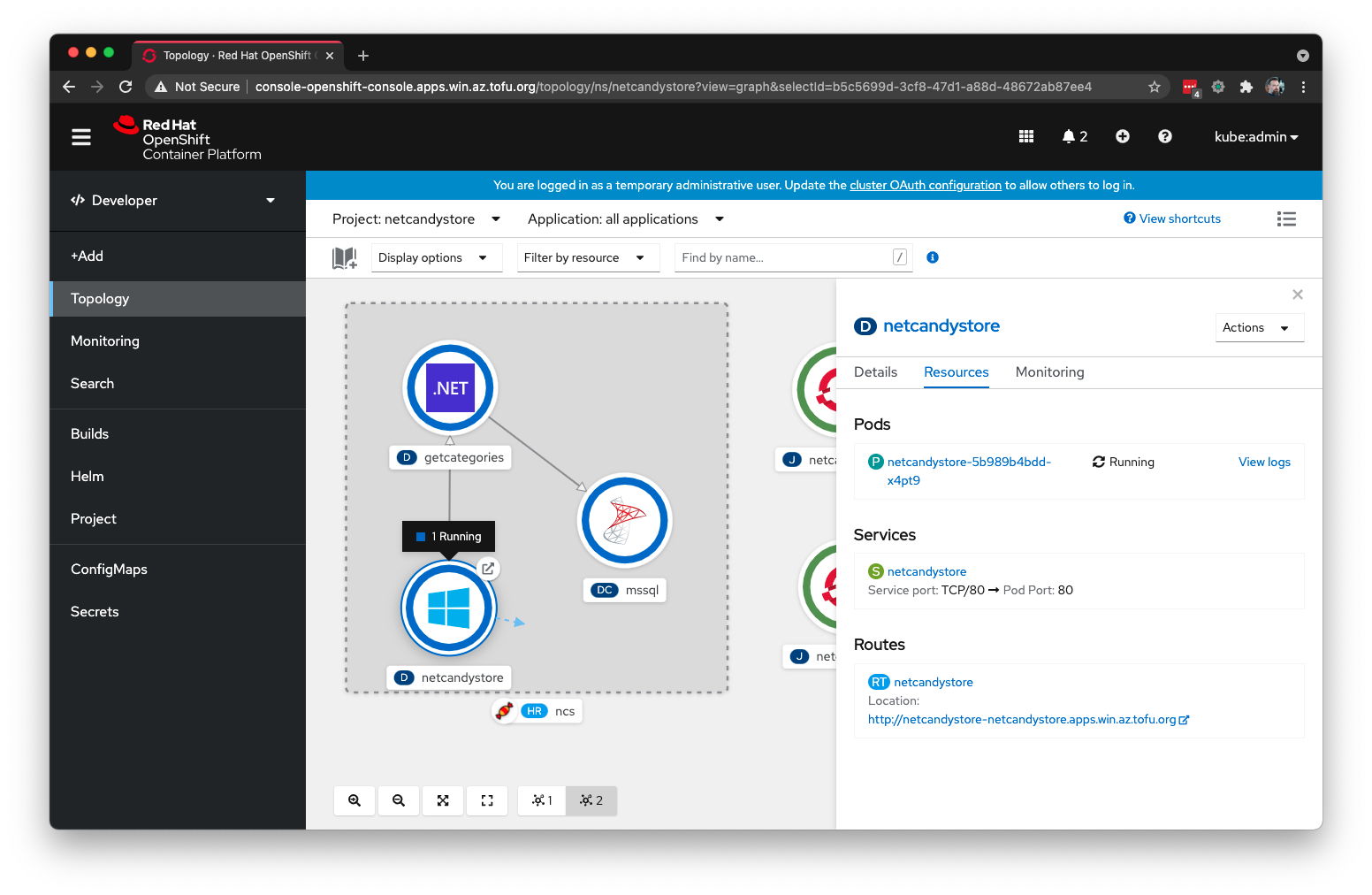Autoscaling OpenShift Workloads With Custom Prometheus Metrics
Kubernetes enables the automated scaling of applications to meet workload demands. Historically only memory and CPU consumption could be considered in scaling decisions, but the OpenShift Custom Metrics Autoscaler operator and KEDA remove that limitation. Read on to learn how OpenShift enables auto scaling based on the metrics that are important to your business.