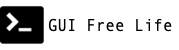Split an Ansible Git Repo and Retain the Commit History
Starting with a jumbled git repo of various Ansible roles, playbooks, inventories, group_vars, etc. I want to create a new repo out of a selection of the subdirectories and retain the commit history.
I have an ansible-test repo with a tree that looks roughly like this:
.
├── adhoc/
│ ├── rolling-reboot.yml
│ └── scripts/
├── README.md
└── runtime/
├── roles/
│ ├── foo-role/
│ └── zimbra/
│ ├── ansible.cfg
│ ├── hosts
│ ├── tasks/
│ └── ...
├── group_vars/
│ ├── foo-group
│ └── zimbra-prod
├── hosts
├── host_vars/
├── library/
│ ├── foo-lib
│ ├── zmlocalconfig
│ └── zmprov
├── foo.yml
└── zimbra-playbook.yml
I want to split that so that the Zimbra role, it’s playbook, and any ‘runtime’ context like group_vars, and libraries are managed together in a new repo called playbook-zimbra.