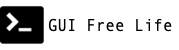May 17, 2016
Upgrading from OSE 3.1 to 3.2 using the playbook went quite well for me, but there were a few issues to sort out.
The issues were related to:
- ip failover had to be updated manually
- there was about 5 minutes downtime during the upgrade
- updates to image streams
- docker error messages
- updated policy and role bindings build strategy Source is not allowed
- hawkular metrics
Upgrade Process
Following the directions is pretty straight forward.
- Start by prepping the yum repos.
---
# file: upgrade-prep.yml
#
# After running this see:
# - https://docs.openshift.com/enterprise/latest/install_config/upgrading/automated_upgrades.html
# - https://docs.openshift.com/enterprise/latest/install_config/upgrading/manual_upgrades.html
- hosts: all
gather_facts: yes
vars:
ose_ver_old: 3.1
ose_ver_new: 3.2
tasks:
- name: enable yum repos for upgrade version
command: '/usr/sbin/subscription-manager repos --disable="rhel-7-server-ose-{{ose_ver_old}}-rpms" --enable="rhel-7-server-ose-{{ose_ver_new}}-rpms"'
- name: update openshift-utils
yum:
name: atomic-openshift-utils
state: latest
- Then run the upgrade
ansible-playbook -i hosts openshift-ansible/playbooks/byo/openshift-cluster/upgrades/v3_1_to_v3_2/upgrade.yml | \
tee ansible-upgrade-$(date +%Y%m%d-%H%M).log
IP Failover
I previously described the native HA routing I am using.
Basically:
$ oc get nodes -l "region=infra"
NAME STATUS AGE
ose-prod-master-01.example.com Ready,SchedulingDisabled 71d
ose-prod-master-02.example.com Ready,SchedulingDisabled 71d
ose-prod-master-03.example.com Ready,SchedulingDisabled 71d
ose-prod-node-01.example.com Ready 71d
ose-prod-node-02.example.com Ready 71d
ose-prod-node-03.example.com Ready 71d
$ oc scale --replicas=0 dc router
$ oadm router ha-router-primary \
--replicas=3 \
--selector="ha-router=primary" \
--selector="region=infra" \
--labels="ha-router=primary" \
--credentials=/etc/origin/master/openshift-router.kubeconfig \
--default-cert=201602_router_wildcard.os.example.com.pem \
--service-account=router
$ oadm ipfailover ipf-ha-router-primary \
--replicas=3 \
--watch-port=80 \
--selector="ha-router=primary" \
--virtual-ips="192.0.2.101-103" \
--credentials=/etc/origin/master/openshift-router.kubeconfig \
--service-account=router \
--create
IPF Image
The upgrade playbook updated the image used by the default router dc, but since I use Native HA with IPfailover I do not use that router. Mine is called ha-router-primary. I was able to manually update the image for ha-router-primary as described here.
$ oc get dc -n default
NAME TRIGGERS LATEST
docker-registry ConfigChange 3
ha-router-primary ConfigChange 2
ipf-ha-router-primary ConfigChange 1
router ConfigChange 3 <-- unused. 0 replicas.
$ oc get dc ha-router-primary -n default -o json | jq '. | {name: .spec.template.spec.containers[].name, image: .spec.template.spec.containers[].image}'
{
"image": "openshift3/ose-haproxy-router:v3.2.0.20-3",
"name": "router"
}
$ oc get dc ipf-ha-router-primary -n default -o json | jq '. | {name: .spec.template.spec.containers[].name, image: .spec.template.spec.containers[].image}'
{
"image": "openshift3/ose-keepalived-ipfailover:v3.1.1.6",
"name": "ipf-ha-router-primary-keepalived"
}
However, that leaves the ipfailover pods still at v3.1.1.6. Presumably it should use v3.2.0.20-3, but I’m not sure how to validate that.
What image tag should I use for the
openshift3/ose-keepalived-ipfailoverimage?How can I enumerate the tags to find this on my own?
Well, I can go search registry.access.redhat.com, but the results don’t list the version tags. Trying a docker pull openshift3/ose-keepalived-ipfailover:v3.2.0.20-3 works, so let’s do it. The oc patch command makes this “easy” if you like counting braces.
$ oc patch dc ipf-ha-router-primary -p \
'{"spec": {"template": {"spec": {"containers": [{"name": "ipf-ha-router-primary-keepalived", "image": "openshift3/ose-keepalived-ipfailover:v3.2.0.20-3"}]}}}}'
When the change is made it will be detected and the ipfailover pods will be recreated automatically. I didn’t detect any downtime when doing this.
$ oc get dc ipf-ha-router-primary -n default -o json | jq '. | {name: .spec.template.spec.containers[].name, image: .spec.template.spec.containers[].image}'
{
"name": "ipf-ha-router-primary-keepalived",
"image": "openshift3/ose-keepalived-ipfailover:v3.2.0.20-3"
}
On a related note, I’m hoping to see this bugzilla integrated into the keepalived image soon, so Sysdig can be used on the infra nodes.
IPfailover Readiness Check
The oc status -v command tells me I have no readiness check for my ipf-ha-router-primary dc. The docs however do not mention a suitable check for ipfailover.
- Is there a suitable readiness check for ipfailover service?
Warnings:
* dc/docker-registry has no readiness probe to verify pods are ready to accept traffic or ensure deployment is successful.
try: oc set probe dc/docker-registry --readiness ...
* dc/ipf-ha-router-primary has no readiness probe to verify pods are ready to accept traffic or ensure deployment is successful.
try: oc set probe dc/ipf-ha-router-primary --readiness ...
$ oc get dc/ipf-ha-router-primary
NAME REVISION REPLICAS TRIGGERED BY
ipf-ha-router-primary 1 3 config
$ oc describe dc/ipf-ha-router-primary
Name: ipf-ha-router-primary
Created: 10 weeks ago
Labels: ha-router=primary
Annotations: <none>
Latest Version: 1
Selector: ha-router=primary
Replicas: 3
Triggers: Config
Strategy: Recreate
Template:
Labels: ha-router=primary
Service Account: router
Containers:
ipf-ha-router-primary-keepalived:
Image: openshift3/ose-keepalived-ipfailover:v3.1.1.6
Port: 1985/TCP
QoS Tier:
memory: BestEffort
cpu: BestEffort
Environment Variables:
OPENSHIFT_CA_DATA: -----BEGIN CERTIFICATE-----
...
WgXt+xTlODyXtB9CmeGWK+dqH3M8AgfRUJQ=
-----END CERTIFICATE-----
OPENSHIFT_CERT_DATA: -----BEGIN CERTIFICATE-----
...
MWdnBMd2iCXSsVJIafxc60o=
-----END CERTIFICATE-----
OPENSHIFT_HA_CONFIG_NAME: ipf-ha-router-primary
OPENSHIFT_HA_MONITOR_PORT: 80
OPENSHIFT_HA_NETWORK_INTERFACE:
OPENSHIFT_HA_REPLICA_COUNT: 3
OPENSHIFT_HA_USE_UNICAST: false
OPENSHIFT_HA_VIRTUAL_IPS: 192.0.2.101-103
OPENSHIFT_INSECURE: false
OPENSHIFT_KEY_DATA: -----BEGIN RSA PRIVATE KEY-----
...
xO/p48yGpN1JeqBQy7mlFQAIn1/4vBvfnjc/rljeqn19u01NuGkqJQ==
-----END RSA PRIVATE KEY-----
OPENSHIFT_MASTER: https://master.os.example.com:8443
Volumes:
lib-modules:
Type: HostPath (bare host directory volume)
Path: /lib/modules
Deployment #1 (latest):
Name: ipf-ha-router-primary-1
Created: 10 weeks ago
Status: Complete
Replicas: 3 current / 3 desired
Selector: deployment=ipf-ha-router-primary-1,deploymentconfig=ipf-ha-router-primary,ha-router=primary
Labels: ha-router=primary,openshift.io/deployment-config.name=ipf-ha-router-primary
Pods Status: 3 Running / 0 Waiting / 0 Succeeded / 0 Failed
No events.
Downtime During Upgrade
The upgrade playbook ran fine from ose-prod-master-01 and took 11:49. I used the latest upstream playbook cloned from Github rather than from /usr/share/ansible/openshift-ansible. Output is attached.
localhost : ok=44 changed=0 unreachable=0 failed=0
ose-prod-etcd-01.example.com : ok=47 changed=4 unreachable=1 failed=0
ose-prod-etcd-02.example.com : ok=47 changed=4 unreachable=1 failed=0
ose-prod-etcd-03.example.com : ok=47 changed=4 unreachable=1 failed=0
ose-prod-lb-01.example.com : ok=26 changed=2 unreachable=0 failed=0
ose-prod-master-01.example.com : ok=263 changed=39 unreachable=0 failed=0
ose-prod-master-02.example.com : ok=217 changed=34 unreachable=0 failed=0
ose-prod-master-03.example.com : ok=215 changed=31 unreachable=0 failed=0
ose-prod-node-01.example.com : ok=126 changed=20 unreachable=0 failed=0
ose-prod-node-02.example.com : ok=126 changed=20 unreachable=0 failed=0
ose-prod-node-03.example.com : ok=126 changed=20 unreachable=0 failed=0
ose-prod-node-04.example.com : ok=126 changed=20 unreachable=0 failed=0
ose-prod-node-05.example.com : ok=126 changed=20 unreachable=0 failed=0
ose-prod-node-06.example.com : ok=124 changed=17 unreachable=0 failed=0
real 11m49.852s
user 1m30.466s
sys 0m49.686s
During upgrade playbook run, I had pings going to my ipfailover VIPs each second. (fping -l -p1000 < routers). I saw 300 seconds of ping fails during upgrade.
- Is there no way to avoid downtime of the router VIPs during upgrade?
192.0.2.101 : xmt/rcv/%loss = 1497/1174/21%, min/avg/max = 0.14/0.31/84.1
192.0.2.102 : xmt/rcv/%loss = 1497/1181/21%, min/avg/max = 0.11/0.28/43.6
192.0.2.103 : xmt/rcv/%loss = 1497/1198/19%, min/avg/max = 0.12/0.27/22.0
Image Stream Updates
I still see 3.1.1 referenced by several images, and I’m still working out how to deduce the right image to use and to update them.
- How do I update all OSE 3.1.1 vintage images?
[root@ose-prod-node-05 ~]# docker images | grep 3.1.1
registry.access.redhat.com/openshift3/ose-docker-builder v3.1.1.6 aefb1274aacc 6 weeks ago 442 MB
registry.access.redhat.com/openshift3/metrics-heapster 3.1.1 2ff00fc36375 10 weeks ago 230 MB
registry.access.redhat.com/openshift3/metrics-hawkular-metrics 3.1.1 5c02894a36cd 10 weeks ago 1.435 GB
registry.access.redhat.com/openshift3/metrics-cassandra 3.1.1 12d617a9aa1c 10 weeks ago 523 MB
registry.access.redhat.com/openshift3/ose-sti-builder v3.1.1.6 75fa4984985a 11 weeks ago 441.9 MB
registry.access.redhat.com/openshift3/ose-deployer v3.1.1.6 3bcee4233589 11 weeks ago 441.9 MB
registry.access.redhat.com/openshift3/ose-pod v3.1.1.6 ecfbff48161c 11 weeks ago 427.9 MB
Docker Errors
- When with get pwuid struct: user: unknown userid errors be fixed?
I am seeing the following error repeatedly:
May 17 11:33:23 ose-prod-node-05.example.com forward-journal[33427]: time="2016-05-17T11:33:23.255421438-07:00" level=error msg="Failed to get pwuid struct: user: unknown userid 4294967295"
May 17 11:33:23 ose-prod-node-05.example.com forward-journal[33427]: time="2016-05-17T11:33:23.263135054-07:00" level=error msg="Failed to get pwuid struct: user: unknown userid 4294967295"
May 17 11:33:23 ose-prod-node-05.example.com forward-journal[33427]: time="2016-05-17T11:33:23.283089775-07:00" level=error msg="Failed to get pwuid struct: user: unknown userid 4294967295"
May 17 11:33:23 ose-prod-node-05.example.com forward-journal[33427]: time="2016-05-17T11:33:23.696824533-07:00" level=error msg="Failed to get pwuid struct: user: unknown userid 4294967295"
May 17 11:33:23 ose-prod-node-05.example.com forward-journal[33427]: time="2016-05-17T11:33:23.959131064-07:00" level=error msg="Failed to get pwuid struct: user: unknown userid 4294967295"
May 17 11:33:23 ose-prod-node-05.example.com forward-journal[33427]: time="2016-05-17T11:33:23.994201790-07:00" level=error msg="Failed to get pwuid struct: user: unknown userid 4294967295"
This is even though BZ#1275399 indicates this was fixed by Errata RHBA-2016-0536
Wait, I still have the issue after an upgrade to OSE 3.2.0 and docker-1.9.1-40.el7.x86_64. This PR mentioned by BZ#1335635 indicates the fix should have been in Docker 1.9.1-40 and is coming in 1.10.
Update Cluster Policies and Roles
Run oadm diagnostics to do some sanity checks. Some results should be taken with a grain of salt.
Cluster policies and roles changed, so update them to the latest. To see what needs to change run oadm policy reconcile-cluster-roles and oadm policy reconcile-cluster-role-bindings.
See the docs.
The docs say to restart atomic-openshift-master, but I think that should `atomic-openshift-master-api
# examine output before continuing
$ oadm policy reconcile-cluster-roles
# make the changes suggested by above on one master
$ oadm policy reconcile-cluster-roles --confirm
# restart api on all masters
$ systemctl restart atomic-openshift-master-api
# update policy role bindings
$ oadm policy reconcile-cluster-role-bindings \
--exclude-groups=system:authenticated \
--exclude-groups=system:authenticated:oauth \
--exclude-groups=system:unauthenticated \
--exclude-users=system:anonymous \
--additive-only=true \
--confirm
Even after this I’m seeing these warnings from oadm diagnostics, and developers can no longer use the source build strategy. Big problem.
$ oadm diagnostics
...
[Note] Running diagnostic: ClusterRoleBindings
Description: Check that the default ClusterRoleBindings are present and contain the expected subjects
Info: clusterrolebinding/cluster-admins has more subjects than expected.
Use the `oadm policy reconcile-cluster-role-bindings` command to update the role binding to remove extra subjects.
Info: clusterrolebinding/cluster-admins has extra subject {User dlbewley }.
Info: clusterrolebinding/cluster-readers has more subjects than expected.
Use the `oadm policy reconcile-cluster-role-bindings` command to update the role binding to remove extra subjects.
Info: clusterrolebinding/cluster-readers has extra subject {ServiceAccount management-infra management-admin }.
Info: clusterrolebinding/cluster-readers has extra subject {ServiceAccount openshift-infra heapster }.
Info: clusterrolebinding/cluster-readers has extra subject {User sysdig }.
Info: clusterrolebinding/cluster-readers has extra subject {ServiceAccount openshift-infra sysdig }.
WARN: [CRBD1003 from diagnostic ClusterRoleBindings@openshift/origin/pkg/diagnostics/cluster/rolebindings.go:83]
clusterrolebinding/self-provisioners is missing expected subjects.
Use the `oadm policy reconcile-cluster-role-bindings` command to update the role binding to include expected subjects.
Info: clusterrolebinding/self-provisioners is missing subject {SystemGroup system:authenticated:oauth }.
Info: clusterrolebinding/self-provisioners has extra subject {SystemGroup system:authenticated }.
WARN: [CRBD1003 from diagnostic ClusterRoleBindings@openshift/origin/pkg/diagnostics/cluster/rolebindings.go:83]
clusterrolebinding/system:build-strategy-docker-binding is missing expected subjects.
Use the `oadm policy reconcile-cluster-role-bindings` command to update the role binding to include expected subjects.
Info: clusterrolebinding/system:build-strategy-docker-binding is missing subject {SystemGroup system:authenticated }.
WARN: [CRBD1003 from diagnostic ClusterRoleBindings@openshift/origin/pkg/diagnostics/cluster/rolebindings.go:83]
clusterrolebinding/system:build-strategy-custom-binding is missing expected subjects.
Use the `oadm policy reconcile-cluster-role-bindings` command to update the role binding to include expected subjects.
Info: clusterrolebinding/system:build-strategy-custom-binding is missing subject {SystemGroup system:authenticated }.
WARN: [CRBD1003 from diagnostic ClusterRoleBindings@openshift/origin/pkg/diagnostics/cluster/rolebindings.go:83]
clusterrolebinding/system:build-strategy-source-binding is missing expected subjects.
Use the `oadm policy reconcile-cluster-role-bindings` command to update the role binding to include expected subjects.
Info: clusterrolebinding/system:build-strategy-source-binding is missing subject {SystemGroup system:authenticated }.
Rather than try to fix each of the above, I’ve been trying to work with RedHat support to try to understand the correct way to fix it.
By comparing the output of oc describe clusterPolicyBindings :default on 3.1.1 and 3.2.0 you can see these new RoleBindings
RoleBinding[system:build-strategy-custom-binding]:
RoleBinding[system:build-strategy-docker-binding]:
RoleBinding[system:build-strategy-source-binding]:
RoleBinding[system:discovery-binding]:
It makes sense that the reconcile command should not exclude the system:authenticated users as the docs say to do.
- Save the output beforehand
oc describe clusterPolicyBindings :default > describe-clusterPolicyBindings-default-before.txt
- Reconcile the role bindings again but do not exclude
system:authenticated
$ oadm policy reconcile-cluster-role-bindings \
> --exclude-groups=system:unauthenticated \
> --exclude-users=system:anonymous \
> --additive-only=true \
> --confirm
clusterrolebinding/self-provisioners
clusterrolebinding/system:build-strategy-docker-binding
clusterrolebinding/system:build-strategy-custom-binding
clusterrolebinding/system:build-strategy-source-binding
- Compare the difference
--- describe-clusterPolicyBindings-default-before.txt 2016-06-01 09:24:28.030082834 -0700
+++ describe-clusterPolicyBindings-default-after.txt 2016-06-01 09:26:18.664093120 -0700
@@ -2,7 +2,7 @@
Created: 12 weeks ago
Labels: <none>
Annotations: <none>
-Last Modified: 2016-05-21 11:32:48 -0700 PDT
+Last Modified: 2016-06-01 09:25:53 -0700 PDT
Policy: <none>
RoleBinding[basic-users]:
Role: basic-user
@@ -31,7 +31,7 @@
RoleBinding[self-provisioners]:
Role: self-provisioner
Users: <none>
- Groups: system:authenticated
+ Groups: system:authenticated:oauth, system:authenticated
ServiceAccounts: <none>
Subjects: <none>
RoleBinding[system:build-controller]:
@@ -43,19 +43,19 @@
RoleBinding[system:build-strategy-custom-binding]:
Role: system:build-strategy-custom
Users: <none>
- Groups: <none>
+ Groups: system:authenticated
ServiceAccounts: <none>
Subjects: <none>
RoleBinding[system:build-strategy-docker-binding]:
Role: system:build-strategy-docker
Users: <none>
- Groups: <none>
+ Groups: system:authenticated
ServiceAccounts: <none>
Subjects: <none>
RoleBinding[system:build-strategy-source-binding]:
Role: system:build-strategy-source
Users: <none>
- Groups: <none>
+ Groups: system:authenticated
ServiceAccounts: <none>
Subjects: <none>
RoleBinding[system:daemonset-controller]:
Now the source build strategy works again and the diagnostics output looks mostly reasonable. Not sure about the self-provisioners yet.
[Note] Running diagnostic: ClusterRoleBindings
Description: Check that the default ClusterRoleBindings are present and contain the expected subjects
Info: clusterrolebinding/cluster-admins has more subjects than expected.
Use the `oadm policy reconcile-cluster-role-bindings` command to update the role binding to remove extra subjects.
Info: clusterrolebinding/cluster-admins has extra subject {User dlbewley }.
Info: clusterrolebinding/cluster-readers has more subjects than expected.
Use the `oadm policy reconcile-cluster-role-bindings` command to update the role binding to remove extra subjects.
Info: clusterrolebinding/cluster-readers has extra subject {ServiceAccount management-infra management-admin }.
Info: clusterrolebinding/cluster-readers has extra subject {ServiceAccount openshift-infra heapster }.
Info: clusterrolebinding/cluster-readers has extra subject {User sysdig }.
Info: clusterrolebinding/cluster-readers has extra subject {ServiceAccount openshift-infra sysdig }.
Info: clusterrolebinding/self-provisioners has more subjects than expected.
Use the `oadm policy reconcile-cluster-role-bindings` command to update the role binding to remove extra subjects.
Info: clusterrolebinding/self-provisioners has extra subject {SystemGroup system:authenticated }.
Hawkular Metrics
It used to be that you had to know the metrics URL and visit https://metrics.os.example.com and accept the cert so you could view the resource usage of your pods. There is now a nice link to this URL from the pod metrics page. However, even though I can vist the URL sucessfully, the metrics tab lists a Forbidden error at the bottom, and no graphs. I suspect this may be related to the metrics running openshift3/metrics-hawkular-metrics:3.1.1 still.
I could just dump the stats and start over, but I’ll try updating the replication controllers first.
Get the list, and then use oc edit to set the version to 3.2.0.
$ oc get rc -n openshift-infra -o wide
NAME DESIRED CURRENT AGE CONTAINER(S) IMAGE(S) SELECTOR
hawkular-cassandra-1 1 1 73d hawkular-cassandra-1 registry.access.redhat.com/openshift3/metrics-cassandra:3.1.1 name=hawkular-cassandra-1
hawkular-metrics 1 1 73d hawkular-metrics registry.access.redhat.com/openshift3/metrics-hawkular-metrics:3.1.1 name=hawkular-metrics
heapster 1 1 73d heapster registry.access.redhat.com/openshift3/metrics-heapster:3.1.1 name=heapster
Edit the replication controller and change the image tag from 3.1.1 to 3.2.0
$ oc edit rc hawkular-cassandra-1
The pod needs to be removed so the replication controller can recreate it. I think you could pre-emptively pull the new image if you are worried about the downtime.
$ oc get pods
NAME READY STATUS RESTARTS AGE
hawkular-cassandra-1-t7mp5 1/1 Running 0 4d
hawkular-metrics-2ccne 1/1 Running 0 4d
heapster-6usys 1/1 Running 4 4d
$ oc delete pod hawkular-cassandra-1-t7mp5
pod "hawkular-cassandra-1-t7mp5" deleted
$ oc get events --watch
Unfortunately I wound up with a CrashLoopBackOff for the cassandra pod. Watching the logs it seemed to be replaying transactions, so I’m not sure if it was a timeout or what exactly.
2016-05-20 21:03:15 -0700 PDT 2016-05-20 21:18:03 -0700 PDT 61 hawkular-cassandra-1-iwl9z Pod spec.containers{hawkular-cassandra-1} Warning BackOff {kubelet ose-prod-node-06.example.com} Back-off restarting failed docker container
2016-05-20 21:11:42 -0700 PDT 2016-05-20 21:18:03 -0700 PDT 30 hawkular-cassandra-1-iwl9z Pod Warning FailedSync {kubelet ose-prod-node-06.example.com} Error syncing pod, skipping: failed to "StartContainer" for "hawkular-cassandra-1" with CrashLoopBackOff: "Back-off 5m0s restarting failed container=hawkular-cassandra-1 pod=hawkular-cassandra-1-iwl9z_openshift-infra(ac1669d8-1f08-11e6-8f0c-001a4a48be57)"
$ oc logs hawkular-cassandra-1-iwl9z -f
About to generate seeds
Trying to access the Seed list [try #1]
Trying to access the Seed list [try #2]
Trying to access the Seed list [try #3]
Setting seeds to be hawkular-cassandra-1-iwl9z
cat: /etc/ld.so.conf.d/*.conf: No such file or directory
CompilerOracle: inline org/apache/cassandra/db/AbstractNativeCell.compareTo (Lorg/apache/cassandra/db/composites/Composite;)I
CompilerOracle: inline org/apache/cassandra/db/composites/AbstractSimpleCellNameType.compareUnsigned (Lorg/apache/cassandra/db/composites/Composite;Lorg/apache/cassandra/db/composites/Composite;)I
CompilerOracle: inline org/apache/cassandra/io/util/Memory.checkBounds (JJ)V
CompilerOracle: inline org/apache/cassandra/io/util/SafeMemory.checkBounds (JJ)V
CompilerOracle: inline org/apache/cassandra/utils/AsymmetricOrdering.selectBoundary (Lorg/apache/cassandra/utils/AsymmetricOrdering/Op;II)I
CompilerOracle: inline org/apache/cassandra/utils/AsymmetricOrdering.strictnessOfLessThan (Lorg/apache/cassandra/utils/AsymmetricOrdering/Op;)I
CompilerOracle: inline org/apache/cassandra/utils/ByteBufferUtil.compare (Ljava/nio/ByteBuffer;[B)I
CompilerOracle: inline org/apache/cassandra/utils/ByteBufferUtil.compare ([BLjava/nio/ByteBuffer;)I
CompilerOracle: inline org/apache/cassandra/utils/ByteBufferUtil.compareUnsigned (Ljava/nio/ByteBuffer;Ljava/nio/ByteBuffer;)I
CompilerOracle: inline org/apache/cassandra/utils/FastByteOperations$UnsafeOperations.compareTo (Ljava/lang/Object;JILjava/lang/Object;JI)I
CompilerOracle: inline org/apache/cassandra/utils/FastByteOperations$UnsafeOperations.compareTo (Ljava/lang/Object;JILjava/nio/ByteBuffer;)I
CompilerOracle: inline org/apache/cassandra/utils/FastByteOperations$UnsafeOperations.compareTo (Ljava/nio/ByteBuffer;Ljava/nio/ByteBuffer;)I
INFO 04:07:55 Loading settings from file:/opt/apache-cassandra-2.2.1.redhat-2/conf/cassandra.yaml
INFO 04:07:55 Node configuration:[authenticator=AllowAllAuthenticator; authorizer=AllowAllAuthorizer; auto_snapshot=true; batch_size_warn_threshold_in_kb=5; batchlog_replay_throttle_in_kb=1024; cas_conte
ntion_timeout_in_ms=1000; client_encryption_options=<REDACTED>; cluster_name=hawkular-metrics; column_index_size_in_kb=64; commit_failure_policy=stop; commitlog_directory=/cassandra_data/commitlog; commit
log_segment_size_in_mb=32; commitlog_sync=periodic; commitlog_sync_period_in_ms=10000; compaction_throughput_mb_per_sec=16; concurrent_counter_writes=32; concurrent_reads=32; concurrent_writes=32; counter
_cache_save_period=7200; counter_cache_size_in_mb=null; counter_write_request_timeout_in_ms=5000; cross_node_timeout=false; data_file_directories=[/cassandra_data/data]; disk_failure_policy=stop; dynamic_
snitch_badness_threshold=0.1; dynamic_snitch_reset_interval_in_ms=600000; dynamic_snitch_update_interval_in_ms=100; endpoint_snitch=SimpleSnitch; hinted_handoff_enabled=true; hinted_handoff_throttle_in_kb
=1024; incremental_backups=false; index_summary_capacity_in_mb=null; index_summary_resize_interval_in_minutes=60; inter_dc_tcp_nodelay=false; internode_compression=all; key_cache_save_period=14400; key_ca
che_size_in_mb=null; listen_address=hawkular-cassandra-1-iwl9z; max_hint_window_in_ms=10800000; max_hints_delivery_threads=2; memtable_allocation_type=heap_buffers; native_transport_port=9042; num_tokens=
256; partitioner=org.apache.cassandra.dht.Murmur3Partitioner; permissions_validity_in_ms=2000; range_request_timeout_in_ms=10000; read_request_timeout_in_ms=5000; request_scheduler=org.apache.cassandra.sc
heduler.NoScheduler; request_timeout_in_ms=10000; row_cache_save_period=0; row_cache_size_in_mb=0; rpc_address=hawkular-cassandra-1-iwl9z; rpc_keepalive=true; rpc_port=9160; rpc_server_type=sync; seed_pro
vider=[{class_name=org.hawkular.openshift.cassandra.OpenshiftSeedProvider, parameters=[{seeds=hawkular-cassandra-1-iwl9z}]}]; server_encryption_options=<REDACTED>; snapshot_before_compaction=false; ssl_st
orage_port=7001; sstable_preemptive_open_interval_in_mb=50; start_native_transport=true; start_rpc=true; storage_port=7000; thrift_framed_transport_size_in_mb=15; tombstone_failure_threshold=100000; tombs
tone_warn_threshold=1000; trickle_fsync=false; trickle_fsync_interval_in_kb=10240; truncate_request_timeout_in_ms=60000; write_request_timeout_in_ms=2000]
INFO 04:07:55 DiskAccessMode 'auto' determined to be mmap, indexAccessMode is mmap
INFO 04:07:56 Global memtable on-heap threshold is enabled at 125MB
INFO 04:07:56 Global memtable off-heap threshold is enabled at 125MB
WARN 04:07:56 UnknownHostException for service 'hawkular-cassandra-nodes'. It may not be up yet. Trying again
WARN 04:07:58 UnknownHostException for service 'hawkular-cassandra-nodes'. It may not be up yet. Trying again
WARN 04:08:00 UnknownHostException for service 'hawkular-cassandra-nodes'. It may not be up yet. Trying again
WARN 04:08:02 UnknownHostException for service 'hawkular-cassandra-nodes'. It may not be up yet. Trying again
...
Not only that, but it looks like there are some compatibility issues.
$ oc logs heapster-jdpgi
exec: "./heapster-wrapper.sh": stat ./heapster-wrapper.sh: no such file or directory
There is a new debug command in 3.2, but I wasn’t able to learn much from it other than the startup command for the pod.
$ oc debug pod heapster-jdpgi
Debugging with pod/heapster-jdpgi-debug, original command: ./heapster-wrapper.sh --wrapper.username_file=/hawkular-account/hawkular-metrics.username --wrapper.password_file=/hawkular-account/hawkular-metrics.password --wrapper.allowed_users_file=/secrets/heapster.allowed-users --source=kubernetes:https://kubernetes.default.svc:443?useServiceAccount=true&kubeletHttps=true&kubeletPort=10250 --sink=hawkular:https://hawkular-metrics:443?tenant=_system&labelToTenant=pod_namespace&caCert=/hawkular-cert/hawkular-metrics-ca.certificate&user=%username%&pass=%password%&filter=label(container_name:^/system.slice.*|^/user.slice) --logtostderr=true --tls_cert=/secrets/heapster.cert --tls_key=/secrets/heapster.key --tls_client_ca=/secrets/heapster.client-ca --allowed_users=%allowed_users%
Redeploy Cluster Metrics
So, it seems there is some missing documentation here. I’m going to go ahead and redeploy cluster metrics instead of trying to fix it.
- Clear the decks and remove the old deployment
$ oc delete all --selector="metrics-infra"
replicationcontroller "hawkular-cassandra-1" deleted
replicationcontroller "hawkular-metrics" deleted
replicationcontroller "heapster" deleted
route "hawkular-metrics" deleted
service "hawkular-cassandra" deleted
service "hawkular-cassandra-nodes" deleted
service "hawkular-metrics" deleted
service "heapster" deleted
pod "hawkular-cassandra-1-iwl9z" deleted
$ oc delete templates --selector="metrics-infra"
template "hawkular-cassandra-node-emptydir" deleted
template "hawkular-cassandra-node-pv" deleted
template "hawkular-cassandra-services" deleted
template "hawkular-heapster" deleted
template "hawkular-metrics" deleted
template "hawkular-support" deleted
$ oc delete secrets --selector="metrics-infra"
secret "hawkular-cassandra-certificate" deleted
secret "hawkular-cassandra-secrets" deleted
secret "hawkular-metrics-account" deleted
secret "hawkular-metrics-certificate" deleted
secret "hawkular-metrics-secrets" deleted
secret "heapster-secrets" deleted
$ oc delete pvc --selector="metrics-infra"
persistentvolumeclaim "metrics-cassandra-1" deleted
$ oc delete sa --selector="metrics-infra"
serviceaccount "cassandra" deleted
serviceaccount "hawkular" deleted
serviceaccount "heapster" deleted
The Reclaim Policy on the PV used by metrics is retain, so go empty out that volume before continuing.
$ oc describe pv metrics
Name: metrics
Labels: <none>
Status: Released
Claim: openshift-infra/metrics-cassandra-1
Reclaim Policy: Retain
Access Modes: RWO,RWX
Capacity: 50Gi
Message:
Source:
Type: NFS (an NFS mount that lasts the lifetime of a pod)
Server: openshift-data.example.com
Path: /openshift/prod/metrics
ReadOnly: false
- Deploy the metrics again and wait for it to complete.
$ oc process -f /usr/share/ansible/openshift-ansible/roles/openshift_examples/files/examples/v1.2/infrastructure-templates/enterprise/metrics-deployer.yaml \
-v HAWKULAR_METRICS_HOSTNAME=metrics.os.example.com \
| oc create -f -
- Now replace the hawkular route with a reencrypting router
$ oc describe route hawkular-metrics
Name: hawkular-metrics
Created: 2 hours ago
Labels: metrics-infra=support
Annotations: <none>
Requested Host: metrics.os.example.com
exposed on router ha-router-primary 2 hours ago
Path: <none>
TLS Termination: passthrough
Insecure Policy: <none>
Service: hawkular-metrics
Endpoint Port: <all endpoint ports>
Endpoints: 10.1.7.5:8444
$ oc describe service hawkular-metrics
Name: hawkular-metrics
Namespace: openshift-infra
Labels: metrics-infra=hawkular-metrics,name=hawkular-metrics
Selector: name=hawkular-metrics
Type: ClusterIP
IP: 172.30.113.214
Port: https-endpoint 443/TCP
Endpoints: 10.1.7.5:8444
Session Affinity: None
No events.
- Create
route-metrics-reencrypt.yamlwith the wildcard.os.example.com cert.
$ oc get routes
NAME HOST/PORT PATH SERVICE TERMINATION LABELS
hawkular-metrics metrics.os.example.com hawkular-metrics passthrough metrics-infra=support
$ vim route-metrics-reencrypt.yaml
$ oc delete route hawkular-metrics
route "hawkular-metrics" deleted
$ oc create -f route-metrics-reencrypt.yaml
route "hawkular-metrics" created
$ oc get routes
NAME HOST/PORT PATH SERVICE TERMINATION LABELS
hawkular-metrics metrics.os.example.com hawkular-metrics:8444 reencrypt metrics-infra=support
After this, metrics work again, even better! FWIW there is some mixed content on the page.
Mixed Content: The page at ‘https://metrics.os.example.com/hawkular/metrics' was loaded over HTTPS, but requested an insecure stylesheet ‘http://fonts.googleapis.com/css?family=Exo+2'. This request has been blocked; the content must be served over HTTPS.