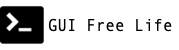November 19, 2024
Accessing the details of the software defined networking features of OpenShift can be helpful for deeper troubleshooting or enhanced understanding. You’ll not find a full explanation of Open Virtual Network or OVN-Kubernetes here, but you will learn how to quickly peer inside and investigate their inner workings.
Open Virtual Network
Open Virtual Switch has been used to power the software defined network on OpenShift within the defunct openshift-sdn CNI for quite some time. Now Open Virtual Network provides a higher level abstraction and orchestration of network features including virtual switches, routers, load balancers, and more via the ovn-kubernetes CNI.
Demo: Access OVN Northbound Database
Here is the ovncli script used above:
Visualizing The Network
We won’t go any deeper here, but here is vizualization of the network resources at a host level which hints at how nodes are connected via geneve tunnels accessbile via the transit switch. More on all this in another post.
Example OVN Commands
- List logical switches
sh-5.1# ovn-nbctl --columns=name list Logical_Switch
name : ext_master-2
name : demo.frontend_frontend_ovn_layer2_switch
name : join
name : master-2
name : transit_switch
name : ext_demo.frontend_frontend_master-2
sh-5.1# ovn-nbctl --bare --columns=name list logical_switch |sort -r -u
transit_switch
machine.net_ovn_localnet_switch
join
hub-v57jl-store-1-wqqb7
ext_hub-v57jl-store-1-wqqb7
cluster_udn_localnet.1926.dhcp_ovn_localnet_switch
cluster_udn_localnet.1924_ovn_localnet_switch
cluster_udn_localnet.1924.dhcp_ovn_localnet_switch
Summary
OpenShift uses OVN-Kuberenets as the CNI which enables a very flexible if not complex network architecture. It can be helpful to peer inside at times, and this post gave you a cheat sheet to do just that.