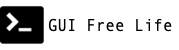April 6, 2023
The Ceph Toolbox is not recommended or supported for use with OpenShift Data Foundation, but sometimes you want a client to troubleshoot with anyway.
Script for Enabling the Rook Ceph Toolbox
This script will cause the toolbox pod to be created and rsh to it enabling you to run ceph troubleshooting commands such as the following.
ceph statusceph osd statusceph osd pool lsceph dfrados df
⭐ Warning
It is important that you not attempt to make any changes on the command line!
See the documentation in the references below for properly supported troubleshooting methods.
Example Run
$ ./ceph-toolbox.sh
ocsinitialization.ocs.openshift.io/ocsinit patched
waiting for ceph tools pod to schedule .........pod/rook-ceph-tools-565ffdb78c-sf2bf
waiting for ceph tools pod to startup
pod/rook-ceph-tools-565ffdb78c-sf2bf condition met
sh-4.4$
sh-4.4$ ceph osd status
ID HOST USED AVAIL WR OPS WR DATA RD OPS RD DATA STATE
0 hub-q4jtr-store-1-5nlkv 299G 724G 1 135k 1 0 exists,up
1 hub-q4jtr-store-2-652pc 299G 724G 0 18.3k 3 105 exists,up
2 hub-q4jtr-store-3-mtddc 299G 724G 2 18.4k 2 241 exists,up
sh-4.4$ ^d
$
$ ./ceph-toolbox.sh off
ocsinitialization.ocs.openshift.io/ocsinit patched
removing any existing toolbox pod
pod "rook-ceph-tools-565ffdb78c-sf2bf" deleted