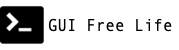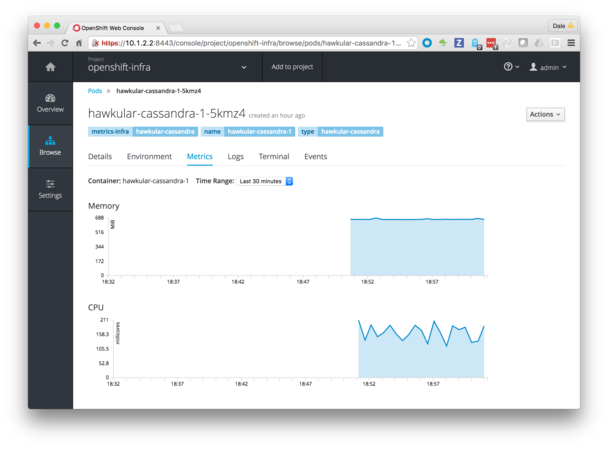June 16, 2016
Update! I failed with CDK 2.0, but CDK 2.1 works with some fiddling.
In my last post I installed Red Hat Container Developer Kit to deploy OpenShift Enterprise using Vagrant. But now I want to add Hawkular Metrics to that deployment.
Deploy Metrics
Refer to the docs for deploying metrics in OSE.
Login to the vagrant CDK VM before continuing
$ cd ~/cdk/components/rhel/rhel-ose/
$ vagrant ssh
$ oc login
Authentication required for https://127.0.0.1:8443 (openshift)
Username: admin
Password: admin
Login successful.
$ oc project openshift-infra
$ oc get sa
NAME SECRETS AGE
build-controller 2 10m
builder 2 10m
daemonset-controller 2 10m
default 2 10m
deployer 2 10m
deployment-controller 2 10m
gc-controller 2 10m
hpa-controller 2 10m
job-controller 2 10m
namespace-controller 2 10m
pv-binder-controller 2 10m
pv-provisioner-controller 2 10m
pv-recycler-controller 2 10m
replication-controller 2 10m
$ oc create -f - <<API
apiVersion: v1
kind: ServiceAccount
metadata:
name: metrics-deployer
secrets:
- name: metrics-deployer
API
$ oc secrets new metrics-deployer nothing=/dev/null
$ oadm policy add-role-to-user edit system:serviceaccount:openshift-infra:metrics-deployer
$ oadm policy add-cluster-role-to-user cluster-reader system:serviceaccount:openshift-infra:heapster
From your OSE server grab /usr/share/openshift/examples/infrastructure-templates/enterprise/metrics-deployer.yaml or from here
$ curl -O https://raw.githubusercontent.com/openshift/openshift-ansible/master/roles/openshift_examples/files/examples/v1.2/infrastructure-templates/enterprise/metrics-deployer.yaml
$ oc process -f metrics-deployer.yaml \
-v HAWKULAR_METRICS_HOSTNAME=metrics.10.1.2.2.xip.io \
-v USE_PERSISTENT_STORAGE=false \
| oc create -f -
# be patient while the images are pulled and pods are started. this can take a long time.
$ oc get events --watch
You are probably doing to see cassandra errors, but continue to the next step to tell the master where to find the metrics.
Cassandra Errors
The events may eventually output something like this:
2016-07-04 21:10:03 -0400 EDT 2016-07-04 21:10:03 -0400 EDT 1 hawkular-cassandra-1-5kmz4 Pod spec.containers{hawkular-cassandra-1} Warning Unhealthy {kubelet rhel-cdk} Readiness probe failed: cat: /etc/ld.so.conf.d/*.conf: No such file or directory
nodetool: Failed to connect to '127.0.0.1:7199' - ConnectException: 'Connection refused'.
Cassandra not in the up and normal state. Current state is
/opt/apache-cassandra/bin/cassandra-docker-ready.sh: line 28: [: =: unary operator expected
Output a little more info on that pod:
[vagrant@rhel-cdk ~]$ oc describe pod hawkular-cassandra-1-5kmz4
Name: hawkular-cassandra-1-5kmz4
Namespace: openshift-infra
Node: rhel-cdk/10.0.2.15
Start Time: Mon, 04 Jul 2016 20:56:41 -0400
Labels: metrics-infra=hawkular-cassandra,name=hawkular-cassandra-1,type=hawkular-cassandra
Status: Running
IP: 172.17.0.2
Controllers: ReplicationController/hawkular-cassandra-1
Containers:
hawkular-cassandra-1:
Container ID: docker://a5716703d9b98a540255e3db8cb40f15b39127e47f5e1f5279a8f63e07e47903
Image: registry.access.redhat.com/openshift3/metrics-cassandra:3.2.1
Image ID: docker://2a27e048703696117de74856c629f6837399e621658ece4fc725e4fe8c54bbcd
Ports: 9042/TCP, 9160/TCP, 7000/TCP, 7001/TCP
Command:
/opt/apache-cassandra/bin/cassandra-docker.sh
--cluster_name=hawkular-metrics
--data_volume=/cassandra_data
--internode_encryption=all
--require_node_auth=true
--enable_client_encryption=true
--require_client_auth=true
--keystore_file=/secret/cassandra.keystore
--keystore_password_file=/secret/cassandra.keystore.password
--truststore_file=/secret/cassandra.truststore
--truststore_password_file=/secret/cassandra.truststore.password
--cassandra_pem_file=/secret/cassandra.pem
QoS Tier:
memory: BestEffort
cpu: BestEffort
State: Running
Started: Mon, 04 Jul 2016 21:26:17 -0400
Ready: True
Restart Count: 0
Readiness: exec [/opt/apache-cassandra/bin/cassandra-docker-ready.sh] delay=0s timeout=1s period=10s #success=1 #failure=3
Environment Variables:
CASSANDRA_MASTER: true
POD_NAMESPACE: openshift-infra (v1:metadata.namespace)
Conditions:
Type Status
Ready True
Volumes:
cassandra-data:
Type: EmptyDir (a temporary directory that shares a pod's lifetime)
Medium:
hawkular-cassandra-secrets:
Type: Secret (a volume populated by a Secret)
SecretName: hawkular-cassandra-secrets
cassandra-token-a2muv:
Type: Secret (a volume populated by a Secret)
SecretName: cassandra-token-a2muv
Events:
FirstSeen LastSeen Count From SubobjectPath Type Reason Message
--------- -------- ----- ---- ------------- -------- ------ -------
32m 32m 1 {default-scheduler } Normal Scheduled Successfully assigned hawkular-cassandra-1-5kmz4 to rhel-cdk
32m 32m 1 {kubelet rhel-cdk} spec.containers{hawkular-cassandra-1} Normal Pulling pulling image "registry.access.redhat.com/openshift3/metrics-c
assandra:3.2.1"
19m 19m 1 {kubelet rhel-cdk} spec.containers{hawkular-cassandra-1} Normal Pulled Successfully pulled image "registry.access.redhat.com/openshif
t3/metrics-cassandra:3.2.1"
19m 19m 1 {kubelet rhel-cdk} spec.containers{hawkular-cassandra-1} Normal Created Created container with docker id 06fd27c4047c
19m 19m 1 {kubelet rhel-cdk} spec.containers{hawkular-cassandra-1} Normal Started Started container with docker id 06fd27c4047c
19m 19m 1 {kubelet rhel-cdk} spec.containers{hawkular-cassandra-1} Warning Unhealthy Readiness probe failed: cat: /etc/ld.so.conf.d/*.conf: No such
file or directory
nodetool: Failed to connect to '127.0.0.1:7199' - ConnectException: 'Connection refused'.
Cassandra not in the up and normal state. Current state is
/opt/apache-cassandra/bin/cassandra-docker-ready.sh: line 28: [: =: unary operator expected
2m 2m 1 {kubelet rhel-cdk} spec.containers{hawkular-cassandra-1} Normal Pulled Container image "registry.access.redhat.com/openshift3/metrics-cassandra:3.2.1" alread
y present on machine
2m 2m 1 {kubelet rhel-cdk} spec.containers{hawkular-cassandra-1} Normal Created Created container with docker id a5716703d9b9
2m 2m 1 {kubelet rhel-cdk} spec.containers{hawkular-cassandra-1} Normal Started Started container with docker id a5716703d9b9
2m 2m 2 {kubelet rhel-cdk} spec.containers{hawkular-cassandra-1} Warning Unhealthy Readiness probe failed: cat: /etc/ld.so.conf.d/*.conf: No such file or directory
nodetool: Failed to connect to '127.0.0.1:7199' - ConnectException: 'Connection refused'.
Cassandra not in the up and normal state. Current state is
/opt/apache-cassandra/bin/cassandra-docker-ready.sh: line 28: [: =: unary operator expected
There is a problem with the readiness check of the cassandra pod. Using this commit make a change to the running pod. Basically, on line 28, change $STATUS to ${STATUS}.
Now, even though there is the error catting a non-existant file, the script will not error out:
oc rsh hawkular-cassandra-1-5kmz4
sh-4.2$ /opt/apache-cassandra/bin/cassandra-docker-ready.sh
cat: /etc/ld.so.conf.d/*.conf: No such file or directory
Cassandra is in the up and normal state. It is now ready
Update OpenShift Master Config
Openshift its self is running in a container called openshift. The config dir is mounted from the CDK VM at /var/lib/openshift/openshift.local.config/master
sudo vi /var/lib/openshift/openshift.local.config/master/master-config.yaml
# Add this:
assetConfig:
masterPublicURL: https://10.1.2.2:8443
metricsPublicURL: "https://metrics.10.1.2.2.xip.io/hawkular/metrics"
Login to the openshift container and HUP it. There is probably a better way to do this. In CDK 2.1 this killed OpenShift. Instead do a sudo systemctl restart openshift from the VM
# from host
vagrant ssh
# from VM
docker exec -ti openshift bash
ps -ef | grep openshift
kill -HUP <pid of openshift container>
exit
Finish Up
Visit https://metrics.10.1.2.2.xip.io/hawkular/metrics to confirm it is running, and accept the SSL certificate.
Again, be patient. There are several docker pulls going on which take quite some time.
Do Over
If you need to just clear the decks and start over, do this then go back to top.
oc delete all --selector="metrics-infra"
oc delete templates --selector="metrics-infra"
oc delete secrets --selector="metrics-infra"
oc delete pvc --selector="metrics-infra"
oc delete sa --selector="metrics-infra"
oc secrets new metrics-deployer nothing=/dev/null